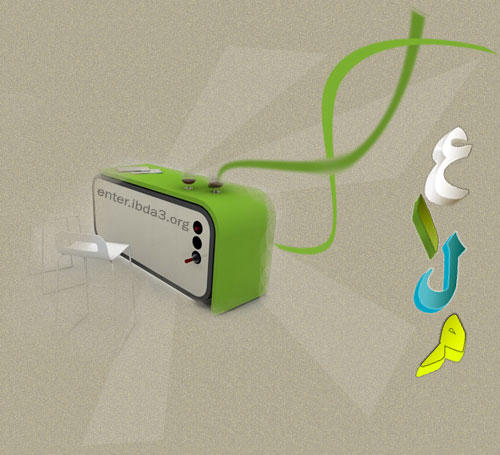«®°·.¸.•°°·.¸¸.•°°·.¸.•°®»السلام عليكم ورحمة الله وبركاته«®°·.¸.•°°·.¸¸.•°°·.¸.•°®»
هذا البرنامج رأئع جدا وغني عن الشرح ولكن يوجد شرح الفيديو
اليكم شرح موقع البرنامج . http://www.splitcamera.com/.
Main features
Choose almost any video source as a primary video capture device.
Digital zoom.
Digital pan 180°.
Select a desirable frame rate from 5 to 30 fps. Usually you use 15 fps for videoconferencing.
Set up base video options directly from the main SplitCam window.
Bring up a manufacture provided options for fine tuning the physical video source.
Use any of the wide range of resolutions in client applications: 160x120, 320x240, 640x480, etc.
Every application can have its own video resolution.
You can disable unused video resolutions to lower the processor load.
Auto-update will ensure that you always have the latest version of the software.
Capturing photo images and providing them as a video source to client applications.
Basic photo editing of photo images before sending them to client applications.
Change the appearance of the SplitCam interface by using “skins” developed by other users, or make your own interface “skin” with the help of the skin builder.
Under development
Sound splitting.
Support for more video codec’s.
Adding Text or Picture as second layer over the main video stream.
System requirements
Operating system: Windows 98, Windows ME, Windows 2000, Windows XP, or newer.
Processor: Intel Pentium or better.
RAM: 128Mb, more highly recommended.
Additional requirements: DirectX 9 or later.
SplitCam installation
Download the installation package file and save it on your hard drive.
Run the installation package by double clicking it with your mouse.
When you run SplitCam for the first time you will be prompted to install a driver for the virtual video camera. Answer “Yes” to all questions during driver installation.
والمختصر بالعربي
يقوم البرنامج بتشغيل الصور وملفات الفيديو وكأنك مشغلها على الكاميرا يعني اى حد يفتح الكاميرا سواء فى اى شات او اى موقع يجد صورة او ملف فيديو شغال (بالصوت )
رابط التحميل : أضغط هنا
رابط الشرح بالفيديو : أضغط هنا
رابط برنامج مشغل الفيديو : أضغط هنا
___________________________
برنامج حلو وسهل
تقبلوا خالص تحياتي
فــــهـــ fahd-cach ــــــــــــــــــــــــــــــد